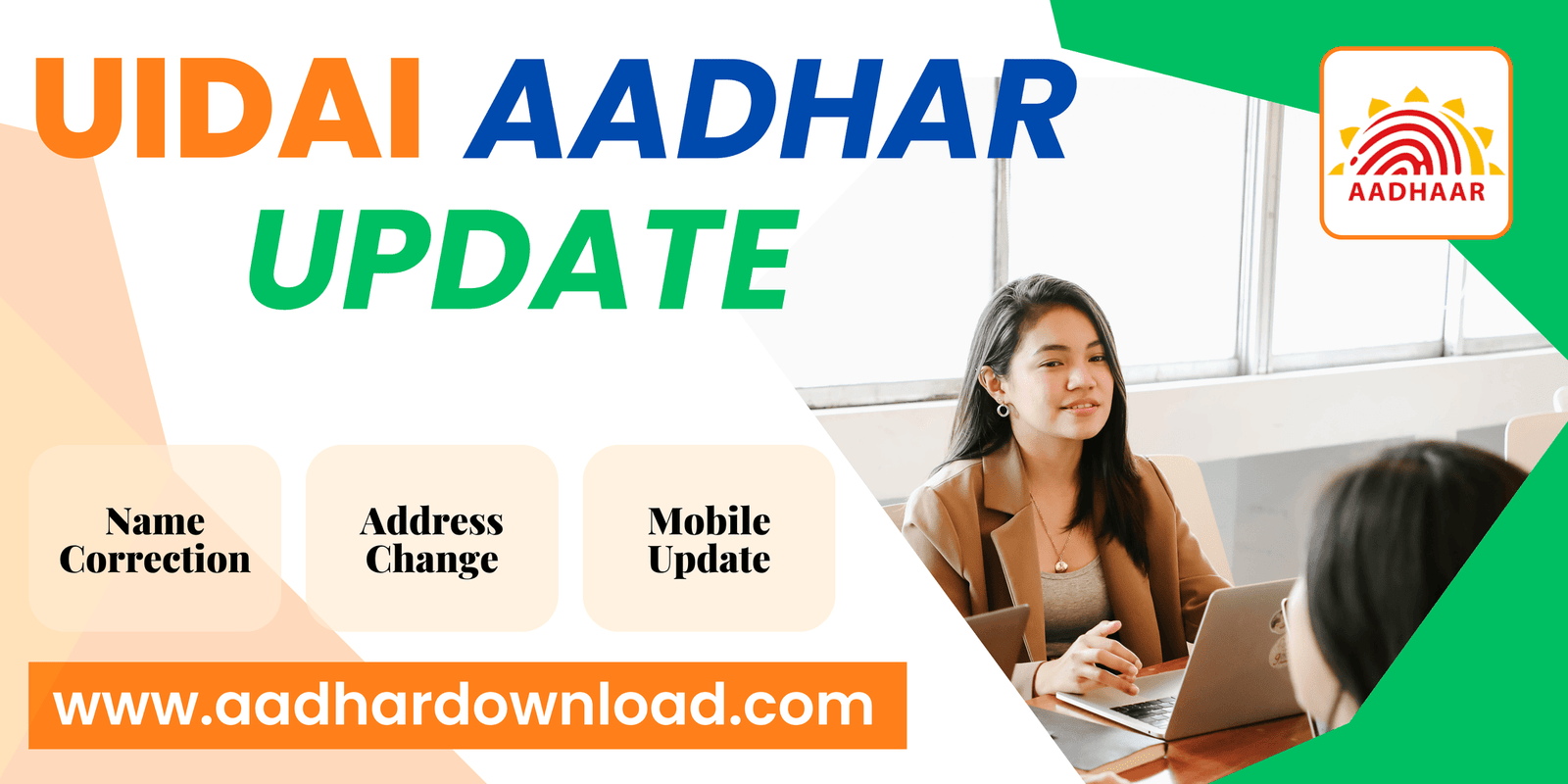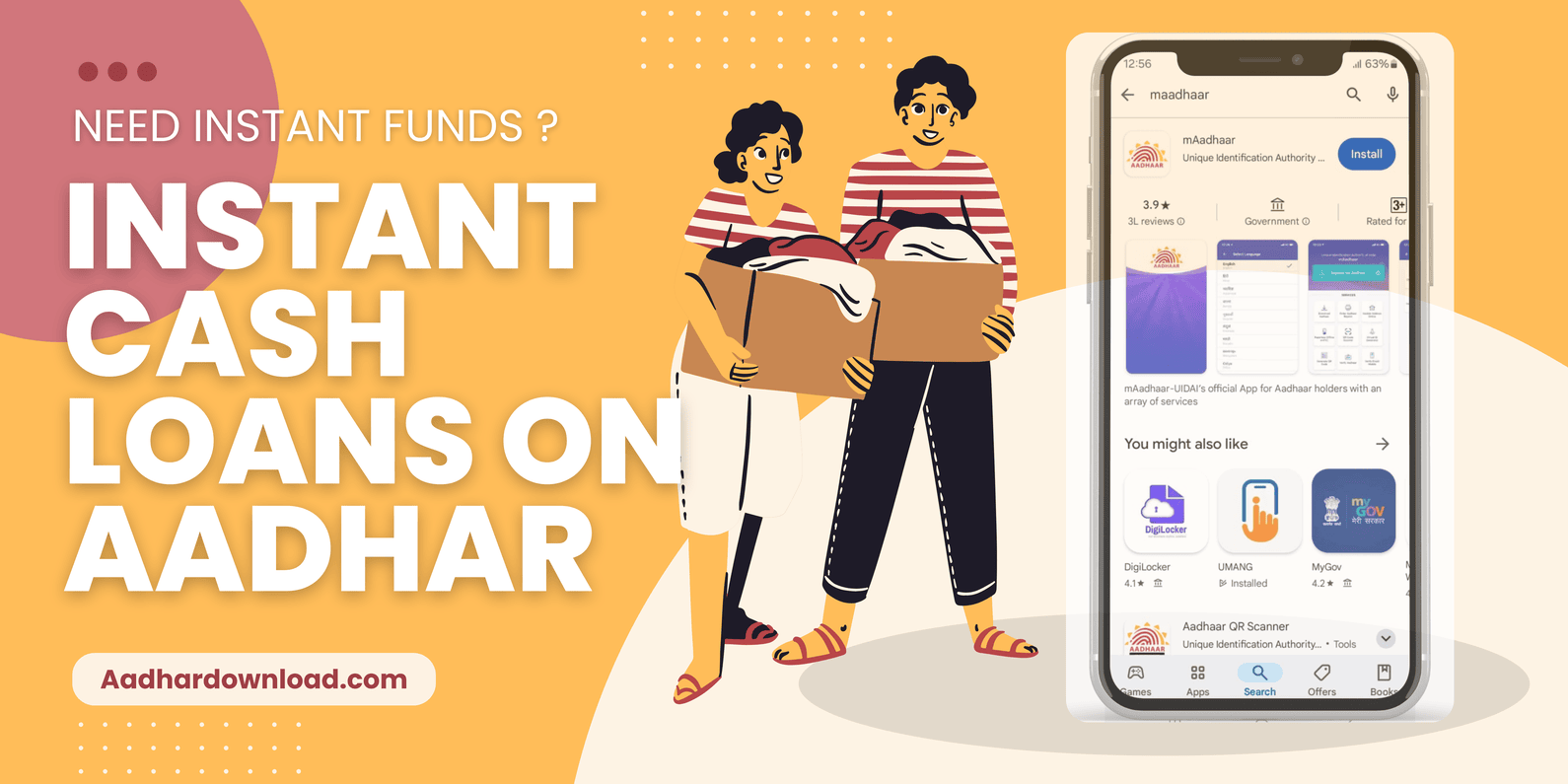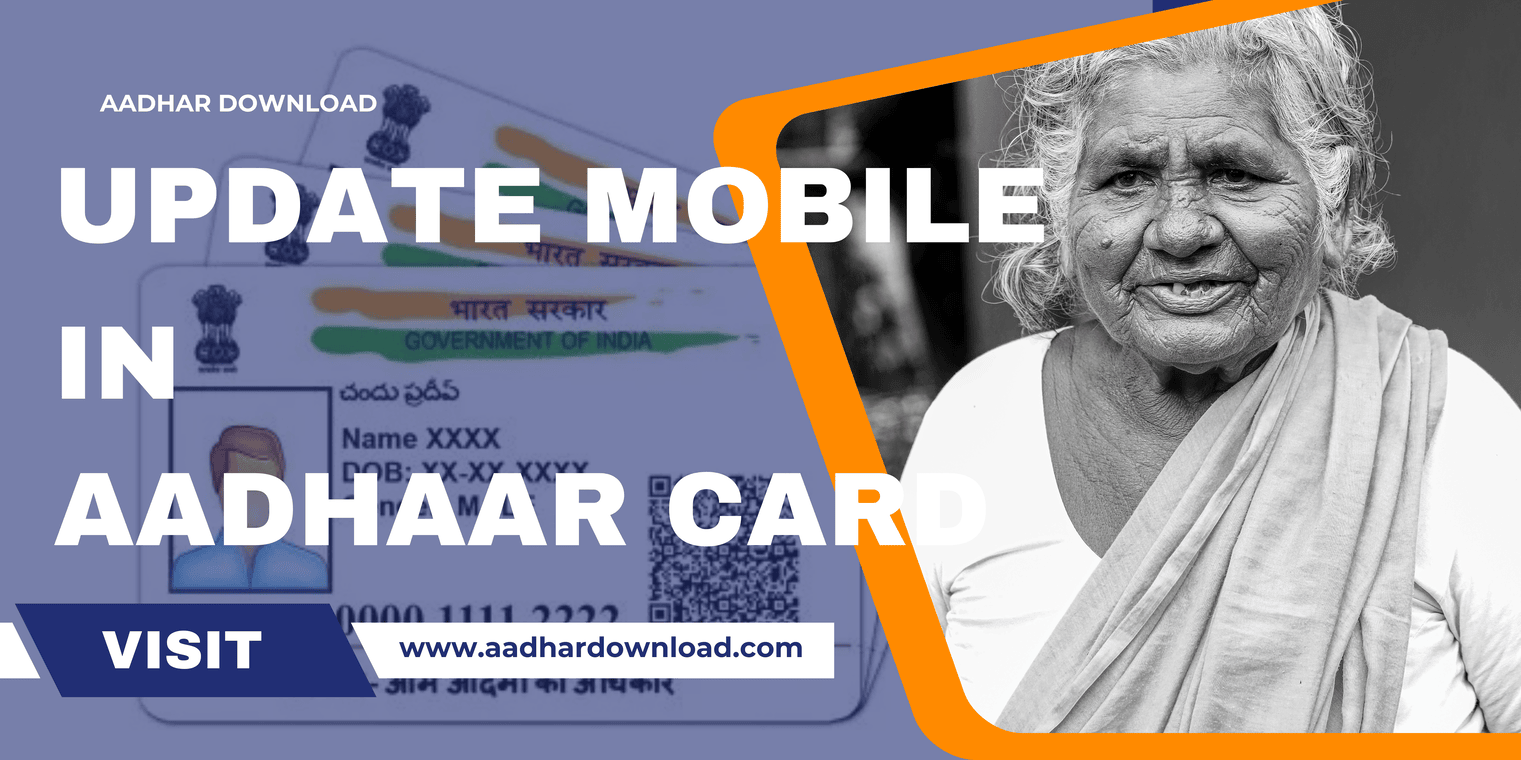In India, the Aadhaar card has become a crucial identification document for availing various services, benefits, and subsidies. But what if you need to download your Aadhaar card, and your registered mobile number is either inactive or unavailable? Don’t worry—this detailed guide will help you understand how to download your Aadhaar card without using your registered mobile number. Let’s dive into step-by-step solutions that are easy to follow and completely effective.
What is Aadhaar and Why is it Important?
Aadhaar is a 12-digit unique identification number issued by the Government of India through the Unique Identification Authority of India (UIDAI). It serves as a proof of identity and address for residents of India.
Key Benefits of Aadhaar:
- Helps in identity verification for government services.
- Necessary for availing government subsidies.
- Acts as proof of address and identity.
- Facilitates eKYC (electronic Know Your Customer) process for bank accounts, SIM cards, and other services.
Why Do You Need to Download Your Aadhaar Card?
- You may have lost your physical Aadhaar card.
- Need a digital copy for online verification.
- Updating Aadhaar details may require re-downloading the updated version.
If your registered mobile number is inaccessible, don’t worry. You can still retrieve your Aadhaar card by following the methods below.
Step-by-Step Solutions to Download Aadhaar Without a Registered Mobile Number
UIDAI provides multiple options for downloading Aadhaar, even if you do not have access to your registered mobile number. Let’s explore each of these options.
1. Use an Alternative Mobile Number Through the mAadhaar App
The mAadhaar app is an official application by UIDAI, available on both Android and iOS devices. It allows you to access various Aadhaar-related services.
Steps to Download Aadhaar Using mAadhaar App:
- Download the mAadhaar App:
- Go to the Google Play Store or Apple App Store.
- Search for “mAadhaar” and install the app.
- Open the App and Set a Password:
- Once installed, open the app and create a secure password.
- Choose the ‘Get Aadhaar’ Option:
- After logging in, select the option to download Aadhaar.
- Provide Required Details:
- Enter your Aadhaar number, enrollment ID (EID), or virtual ID (VID).
- If you do not have access to your registered mobile number, choose the option to use an alternative mobile number.
- Verify with an OTP Sent to the Alternative Number:
- Enter the OTP received on the alternative mobile number.
- Follow the on-screen instructions to download your Aadhaar.
2. Visit the Nearest Aadhaar Enrollment Center
If the mAadhaar app is not feasible for you, visiting an Aadhaar Enrollment Center is a reliable option.
Steps to Download Aadhaar from the Aadhaar Enrollment Center:
- Locate the Nearest Center:
- Visit the official UIDAI website (https://uidai.gov.in/) and use the “Locate Enrollment Center” feature to find the nearest center.
- Book an Appointment (If Available):
- Some centers allow you to book appointments online, saving you waiting time.
- Carry Required Documents:
- Take your Aadhaar number, any valid ID proof (like PAN card, voter ID, passport), and a recent photograph.
- Request for Aadhaar Reprint:
- Inform the officials about your issue with the registered mobile number.
- They will assist you in downloading a new digital copy or provide a reprinted Aadhaar.
- Biometric Verification:
- You may need to undergo biometric verification (fingerprint or iris scan).
- Receive the Aadhaar:
- Either get a printout from the center or receive the PDF version on the provided alternative contact.
Related Articles
3. Use the UIDAI’s Aadhaar Reprint Service
UIDAI also offers a service where you can request a reprinted Aadhaar card online and have it delivered to your address.
Steps to Request an Aadhaar Reprint:
- Visit the UIDAI Official Website:
- Go to https://uidai.gov.in/ and navigate to the Aadhaar Services section.
- Select the ‘Order Aadhaar Reprint’ Option:
- Under the services tab, click on “Order Aadhaar Reprint.”
- Provide Your Aadhaar Number or VID:
- Enter your Aadhaar number or VID along with the security code.
- Choose the Non-Registered Mobile Option:
- Select the option to verify using an alternative mobile number.
- Verify with OTP:
- An OTP will be sent to the alternative mobile number.
- Make the Payment:
- Pay a nominal fee online to process the reprint request.
- Receive Aadhaar by Post:
- The reprinted Aadhaar will be delivered to your registered address within 15 working days.
4. Download e-Aadhaar Using Enrollment ID (EID)
If you have your Enrollment ID (EID) from the time of Aadhaar registration or update, you can use it to download the Aadhaar without the need for a registered mobile number.
Steps to Download Aadhaar Using EID:
- Find Your EID:
- Check the acknowledgment slip given during Aadhaar registration or update.
- Visit the UIDAI Website:
- Enter the EID:
- Enter your 14-digit EID along with the date and time of enrollment.
- Provide an Alternative Mobile Number:
- Choose the option to verify with a mobile number different from the registered one.
- Receive OTP and Download:
- Enter the OTP received on the alternative mobile number.
- Download the e-Aadhaar in PDF format.
- Use Password to Access PDF:
- The password to open the e-Aadhaar PDF is typically the first four letters of your name (in capital letters) followed by your birth year.
5. Contact UIDAI Helpline
In case none of the above methods work, contacting UIDAI directly can help resolve your issue.
Steps to Contact UIDAI:
- Dial the Toll-Free Number:
- Call 1947, the official UIDAI helpline.
- Explain Your Situation:
- Provide details about your Aadhaar and explain that you do not have access to the registered mobile number.
- Follow Their Instructions:
- UIDAI may guide you to the nearest center or provide specific instructions for your case.
Frequently Asked Questions ?
Can I download Aadhaar without OTP verification? ▼
No, OTP verification is mandatory. However, UIDAI allows OTPs to be sent to an alternative mobile number if the registered one is unavailable.
Is there any fee for downloading Aadhaar online? ▼
Downloading an e-Aadhaar online is free, but requesting a reprint involves a nominal fee.
Can I update my mobile number online without visiting an enrollment center? ▼
No, updating your mobile number requires biometric verification, which can only be done at an enrollment center.
How long does it take to receive the reprinted Aadhaar by post? ▼
The reprinted Aadhaar is typically delivered within 15 working days.
What if I have lost both my Aadhaar number and enrollment ID? ▼
You can retrieve them through the UIDAI website by providing your name, date of birth, and email or mobile number.
Conclusion
Downloading your Aadhaar without a registered mobile number is possible through various methods, including the mAadhaar app, Aadhaar Enrollment Centers, and UIDAI’s official services. Following the steps outlined in this guide will ensure that you can access your Aadhaar smoothly and efficiently.
By being aware of these alternatives, you can stay prepared and avoid inconvenience when you need a digital or physical copy of your Aadhaar. Bookmark this guide for future reference and share it with anyone facing similar issues.
For more helpful guides related to Aadhaar services, stay tuned to aadhardownload.com!