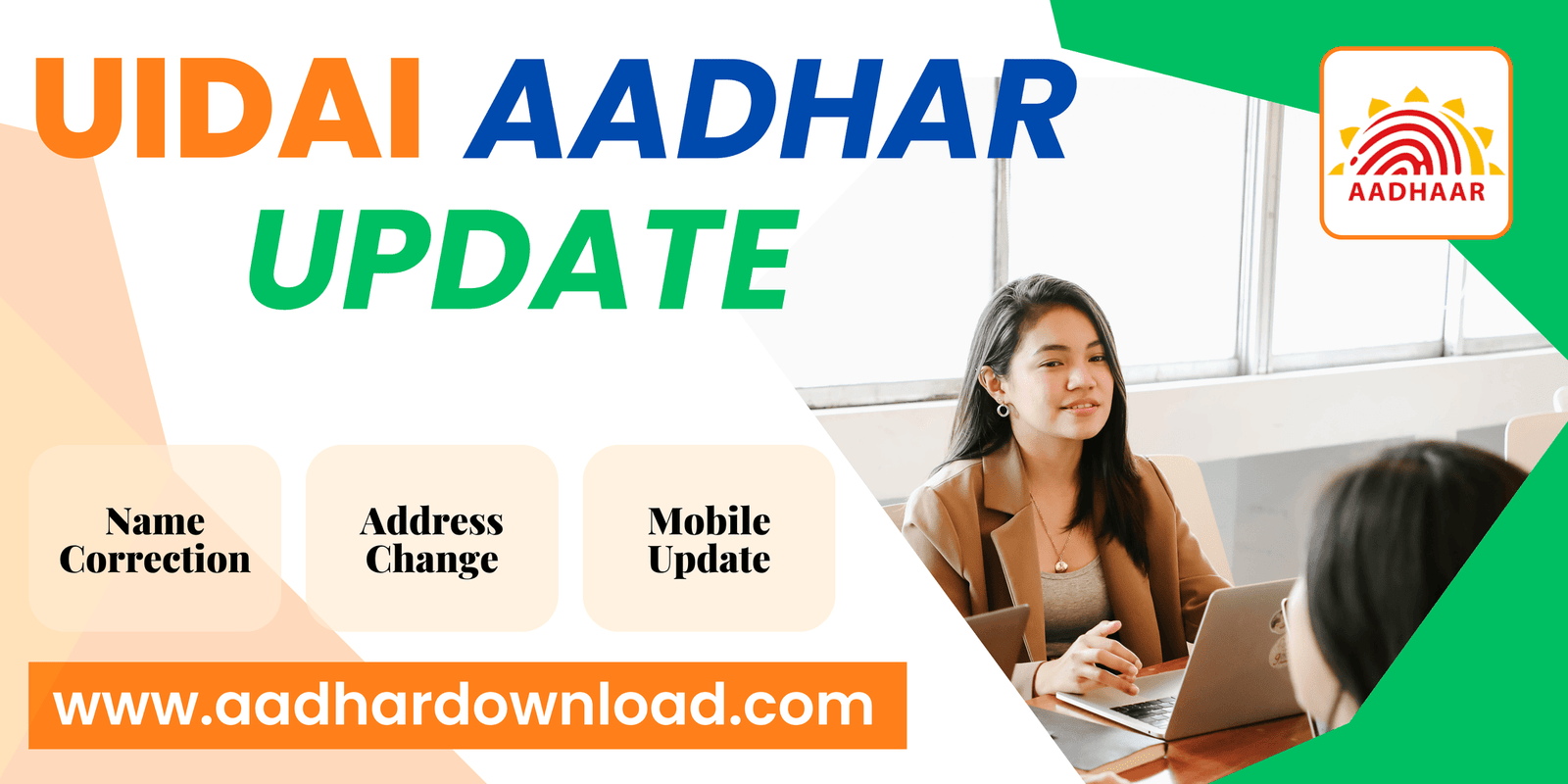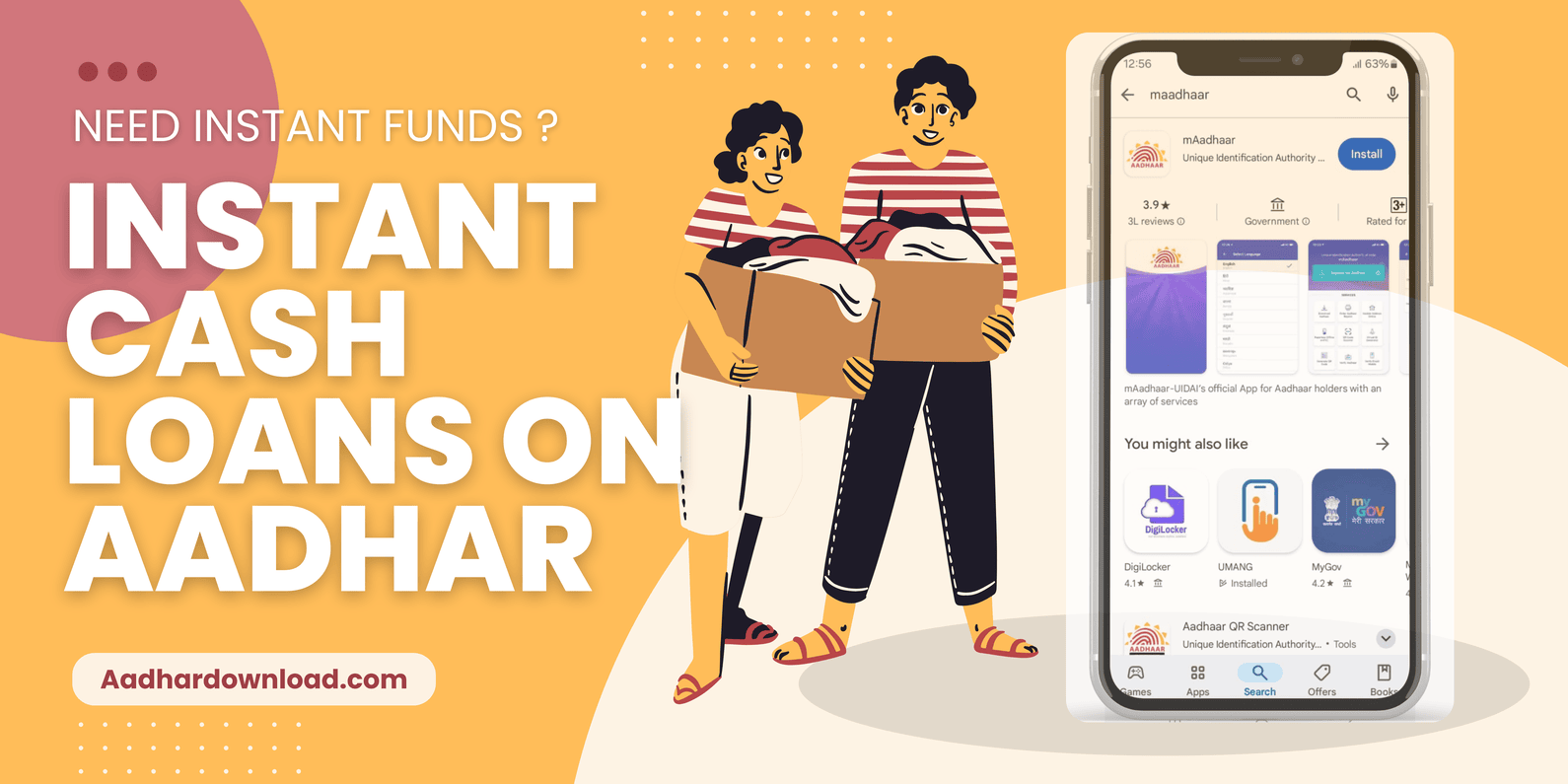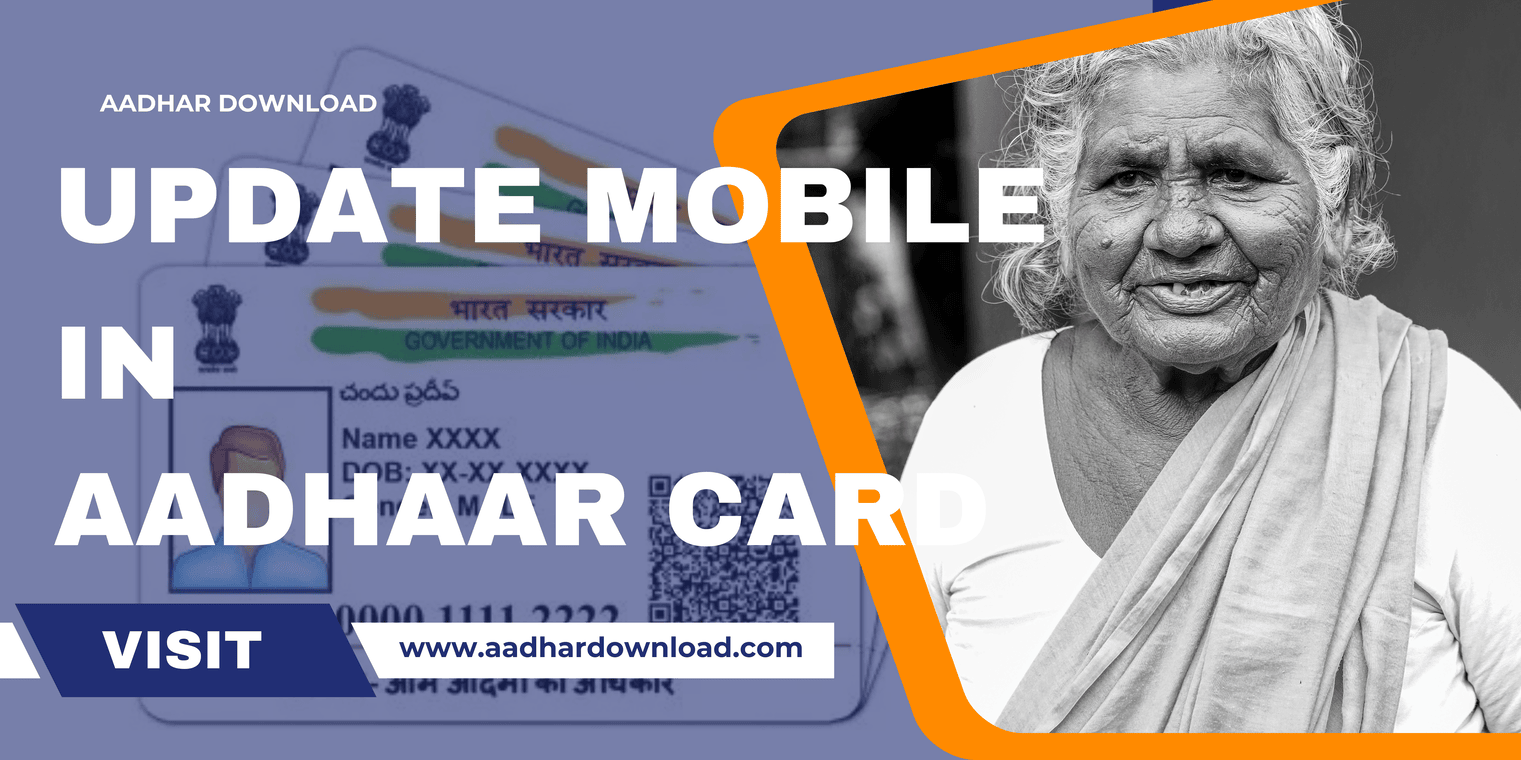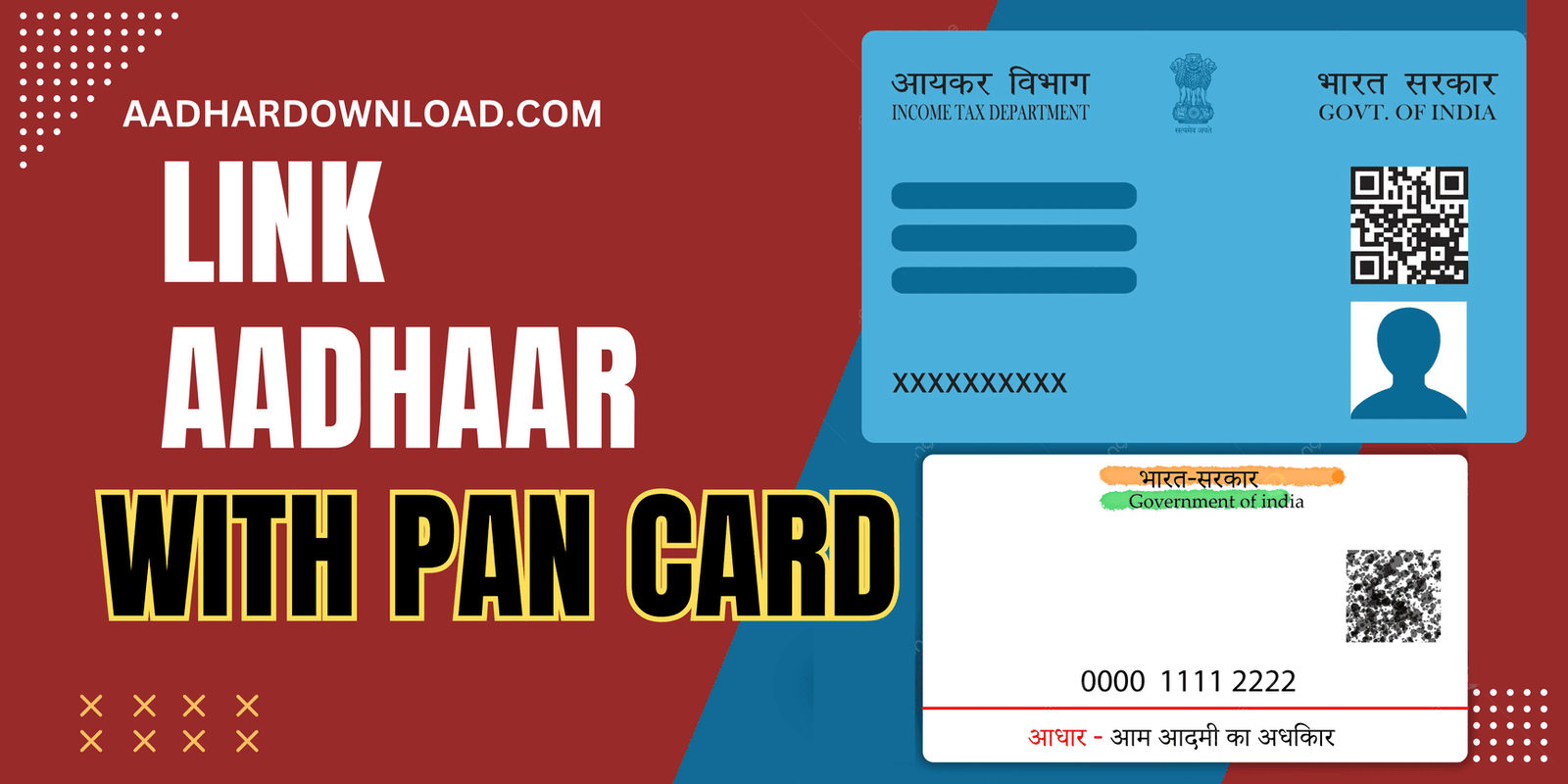Namaste!
Fetching...
Important Links
Trending Blogs
Trending Blogs
How to Update Aadhar Easily: Step-by-Step Guide for Name, DOB, Address, Mobile, Email & Biometric Corrections
How to Update Aadhar Easily: Step-by-Step Guide for Name, DOB, Address, Mobile,…
Loan on Aadhaar: Instant Loans with Minimal Documentation
Aadhar Download > Blog Loan on Aadhaar: Instant Loans with Minimal Documentation…
UIDAI – Unique Identification Authority of India
Aadhar Download > Blog The Unique Identification Authority of India (UIDAI) The…
Can You Download Aadhaar Without an OTP?
Aadhaar, India's unique identification system, has become an essential part of our…
How to Update Mobile Number in Aadhar: A Step-by-Step Guide
Your Aadhar card is one of the most important identity documents in…
How to Download Aadhaar Without a Registered Mobile Number
In India, the Aadhaar card has become a crucial identification document for…
Link Aadhaar with PAN: A Comprehensive Guide
In today’s digital age, linking your Aadhaar with your PAN (Permanent Account…