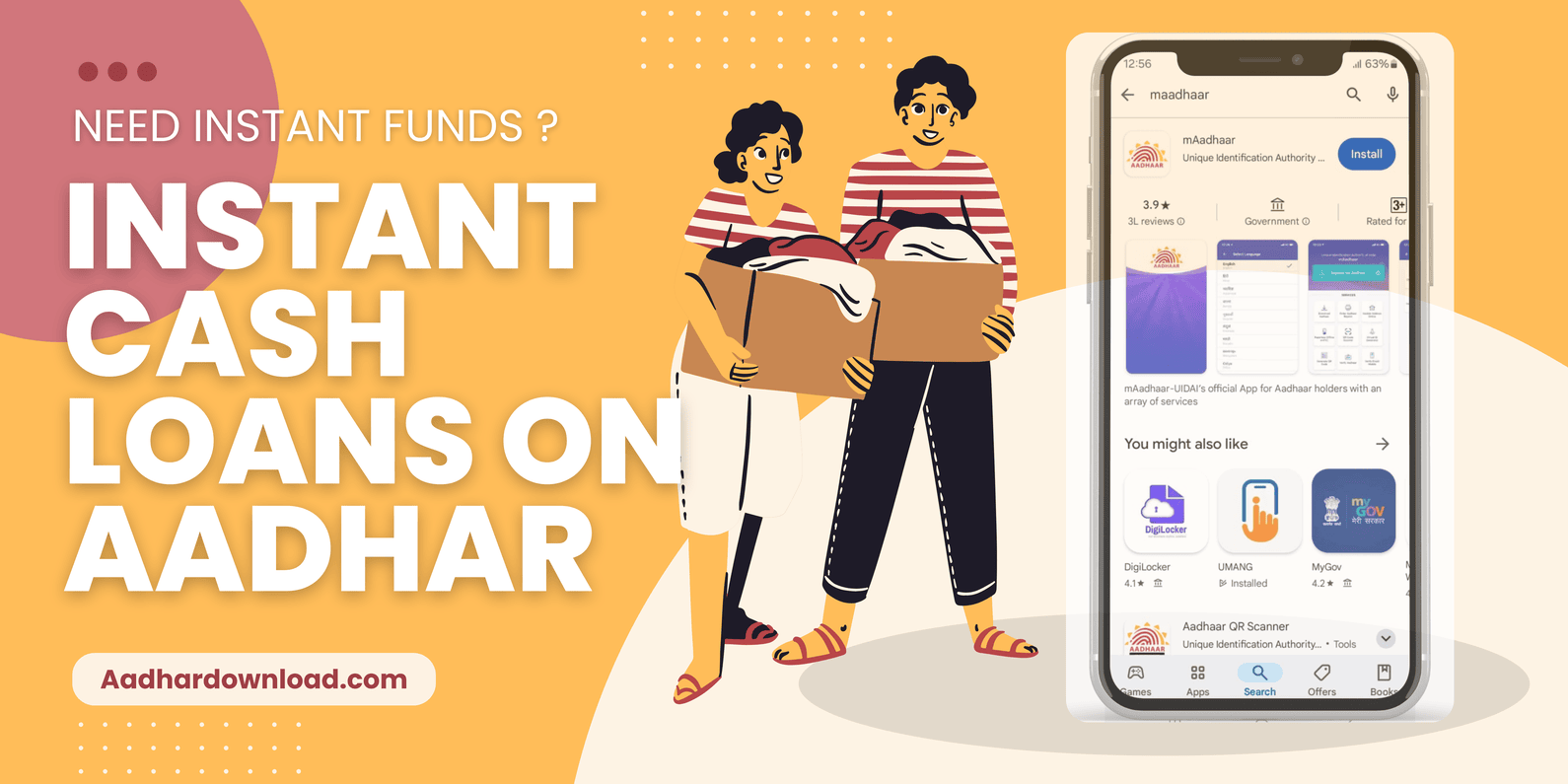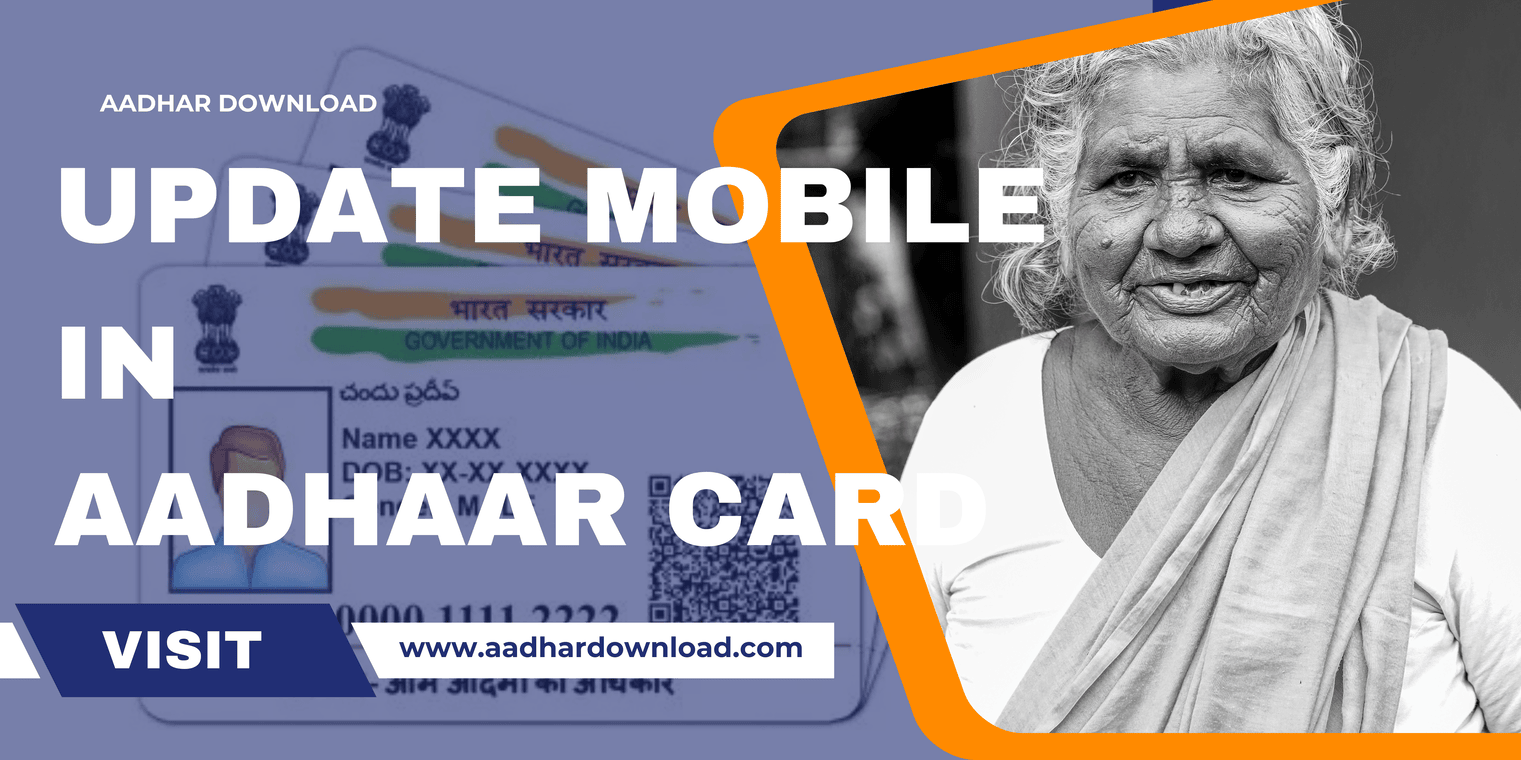Namaste!
Fetching...
Important Links
Trending Blogs
How to Update Aadhar Easily: Step-by-Step Guide for Name, DOB, Address, Mobile, Email & Biometric Corrections
What Can Be Updated in Aadhar? Aadhaar card details need to be accurate to avoid any inconvenience in official processes. Below are the detailed step-by-step guides to update each section of your Aadhaar card.
Methods to Update Aadhar Card Online
Update Your Aadhaar Card Online
A detailed step-by-step guide for each Aadhaar update seperately, covering:
✅ Name Correction
✅ Date of Birth Update
✅ Address Change
✅ Mobile Number Update
✅ Email ID Update
✅ Gender Update
✅ Biometric Updates (Fingerprint, Iris, and Photograph)
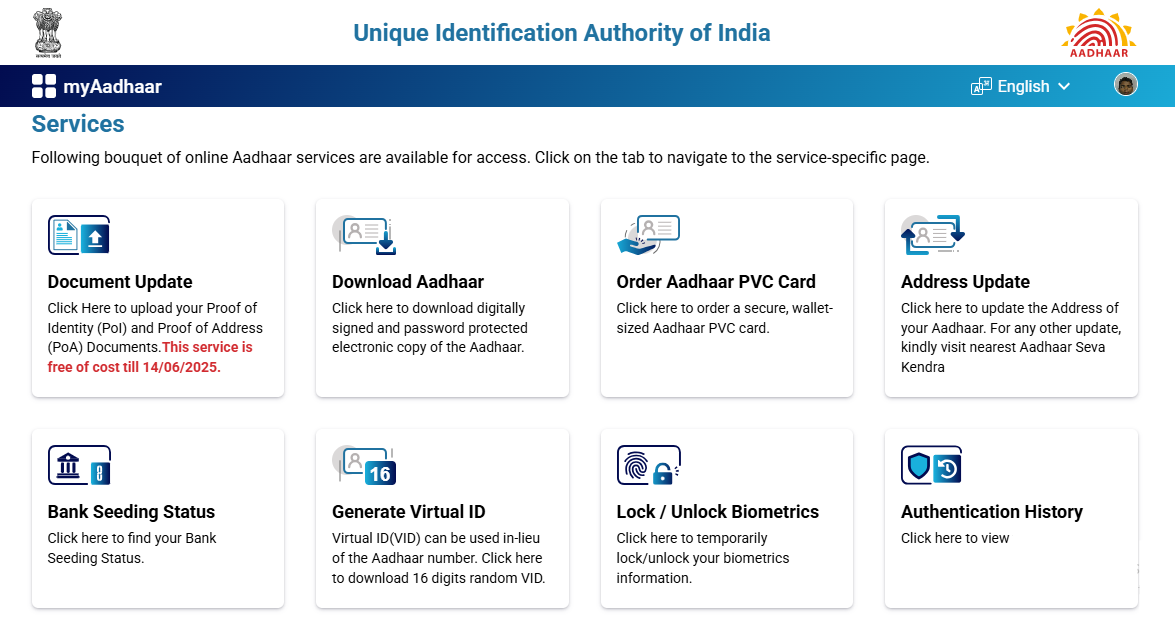
1. Name Correction in Aadhar
Eligibility for Name Update
Minor spelling mistakes or name changes due to marriage or legal reasons.
Can be updated only twice in a lifetime.
Documents Required
Any one of the following:
Passport
PAN Card
Voter ID
Ration Card
Marriage Certificate (if applicable)
Steps to Update Name in Aadhar
Online Process (Only Minor Spelling Errors Allowed)
Visit the UIDAI portal: https://myaadhaar.uidai.gov.in.
Log in with your Aadhaar number and OTP.
Select “Update Demographics Data”.
Choose “Name” and enter the correct name.
Upload a supporting document.
Pay the fee of ₹50.
Submit the request and note the URN (Update Request Number).
Track status using URN.
Offline Process (For Major Name Changes)
Visit the nearest Aadhaar Enrollment/Update Center.
Fill out the Aadhaar Update Form.
Submit self-attested copies of supporting documents.
Provide biometric verification.
Pay ₹50 as processing fees.
Receive an acknowledgment slip with URN to track status.
Processing Time: 7-15 days
2. Date of Birth Update in Aadhar
Eligibility for DOB Update
- Allowed only once in a lifetime.
- Correction due to an incorrect DOB entry in Aadhaar.
Documents Required
Any one of the following:
Birth Certificate
Passport
SSC Certificate
PAN Card
Steps to Update Date of Birth in Aadhar
Online Process
Log in to UIDAI’s Update Portal.
Select “Date of Birth” update option.
Enter the correct DOB as per your document.
Upload a scanned copy of the DOB proof.
Pay ₹50 as processing fee.
Submit the request and save the URN for tracking.
Offline Process
Visit an Aadhaar Enrollment Center.
Fill the Aadhar Update Form and attach the required documents.
Provide biometrics (fingerprints and photograph).
Pay ₹50 and collect your acknowledgment receipt.
Track the status using URN.
Processing Time: 7-20 days
Related Articles
3. Address Change in Aadhar
Eligibility for Address Update
Change of residence.
Correction of errors in the address.
Documents Required
Any one of the following:
Passport
Voter ID
Bank Statement
Utility Bills (Electricity, Water, Gas, etc.)
Rent Agreement
Steps to Update Address in Aadhar
Online Process
Log in using Aadhaar number and OTP.
Select “Address Update” option.
Enter the new address details.
Upload scanned copy of address proof.
Pay ₹50 as processing fee.
Submit the request and note URN.
Track status online.
Offline Process
Visit an Aadhaar Seva Kendra.
Fill the Aadhar Update Form with the new address.
Submit a self-attested address proof copy.
Provide biometric authentication.
Pay ₹50 and collect the acknowledgment receipt.
Track the update status using URN.
Processing Time: 7-15 days
4. Mobile Number update in Aadhar
Steps to Update Mobile Number in Aadhar
Online Process
- Aadhaar mobile number updates cannot be done online. Only status tracking is available online.
Offline Process
Visit the nearest Aadhaar Enrollment/Update Center.
Fill out the Aadhaar Update Form.
Provide the new mobile number.
Biometric authentication is required.
Pay ₹50 processing fee.
You will receive an acknowledgment slip with an Update Request Number (URN) to track the status.
Processing Time: 7-10 days
5. Email ID update in Aadhar
Steps to Update Email ID in Aadhar
Online Process
- Aadhaar email updates cannot be done online. Only status tracking is available online.
Offline Process
Visit the Aadhaar Seva Kendra.
Fill out the Aadhaar Update Form.
Provide the new email ID.
Authenticate using biometrics.
Pay ₹50 as processing fee.
Receive an acknowledgment slip with URN.
Processing Time: 7-10 days
6. Gender update in Aadhar
Steps to Update Gender in Aadhar
Online Process
Log in to UIDAI’s Update Portal.
Select “Gender Update” option.
Enter the correct gender.
Upload supporting documents (if required).
Pay ₹50 processing fee.
Submit the request and note the URN for tracking.
Offline Process
Visit an Aadhaar Enrollment Center.
Fill the Aadhaar Update Form.
Provide supporting documents, if required.
Biometric authentication is necessary.
Pay ₹50 as processing fee.
Collect the acknowledgment receipt and track status using URN.
Processing Time: 7-15 days
7. Biometric Updates (Fingerprint, Iris, and Photograph)
Steps to Update Biometric in Aadhar
Offline Process
Visit an Aadhaar Enrollment Center.
Fill out the Aadhaar Update Form.
Biometric authentication (fingerprint and iris scan) is performed.
A new photograph will be taken.
Pay ₹100 for biometric updates.
Collect the acknowledgment receipt with URN.
Processing Time: 7-15 days
Frequently Asked Questions ?
Answers to all your queries about Aadhar Update, Address Change, Mobile No. update & more. Quick Answers to All Your Queries!
What details can be updated in Aadhaar? ▼
You can update Name, Date of Birth, Address, Mobile Number, Email ID, Gender, and Biometrics.
How can I update my name in Aadhaar? ▼
You can update your name online (for minor changes) through the UIDAI portal or visit an Aadhaar Enrollment Center for major name changes.
How can I update my Date of Birth in Aadhaar? ▼
Date of Birth update is allowed only once. You need to visit the UIDAI portal or an Aadhaar Enrollment Center with valid proof.
How can I change my address in Aadhaar? ▼
You can update your address online through the UIDAI portal or offline by visiting an Aadhaar Enrollment Center with valid address proof.
Can I update my mobile number online in Aadhaar? ▼
No, mobile number updates must be done offline at an Aadhaar Enrollment Center with biometric authentication.
Can I update my mobile number online in Aadhaar? ▼
No, mobile number updates must be done offline at an Aadhaar Enrollment Center with biometric authentication.
How can I update my email ID in Aadhaar? ▼
Email ID updates can only be done offline at an Aadhaar Enrollment Center with biometric verification.
Can I update my gender in Aadhaar online? ▼
Yes, gender updates can be done online via the UIDAI portal or offline at an Aadhaar Enrollment Center with biometric verification.
How can I update my biometric details in Aadhaar? ▼
Biometric updates (fingerprints, iris, and photograph) can only be done offline at an Aadhaar Enrollment Center. A fee of ₹100 is applicable.
What is the processing time for Aadhaar updates? ▼
Processing times vary, but generally, updates take between 7 to 20 days.