Popular Post
Aadhar Card Download via Aadhaar Number
The Aadhar Card is a unique identification document that consists of a 12-digit number issued by the UIDAI (Unique Identification Authority of India). This number is assigned to every resident of India who has completed the Aadhar enrolment process.
The card captures both demographic details (like name, address, and date of birth) and biometric data (such as fingerprints and iris scans). As a universal proof of identity, Aadhar plays a crucial role in availing government benefits, banking services, mobile SIM registrations, and much more.
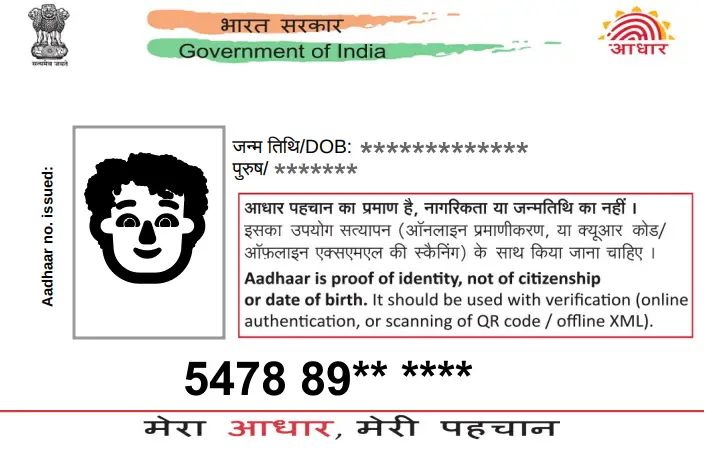
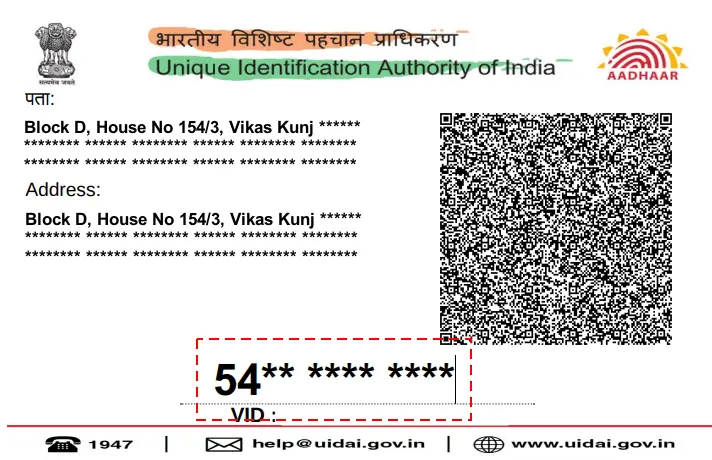
Step-by-Step Guide to Download Aadhar Card
There are three main ways to download your Aadhar Card: using your Aadhar number, Enrolment ID (EID), or Virtual ID (VID). We’ll cover each method in detail.
Aadhar Download Via Aadhar Number
Visit the UIDAI Website: Open your web browser and go to the official UIDAI website i.e. https://uidai.gov.in.
Select your language. (eg. English, हिन्दी, தமிழ் etc.)
- Navigate to “My Aadhar” tab, then click on “Download Aadhar.”
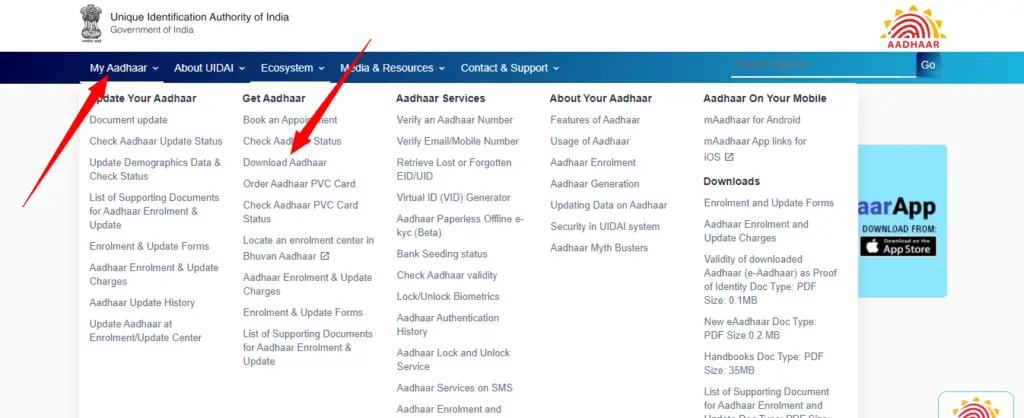
Choose the option to download via Aadhar Number.
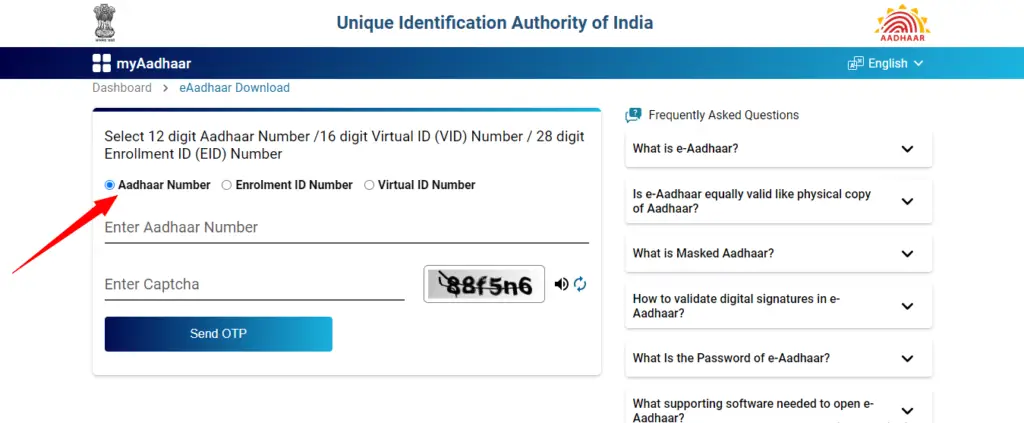
- Enter Required Details: Enter your 12-digit Aadhar Number, captcha code, and click on “Send OTP.”
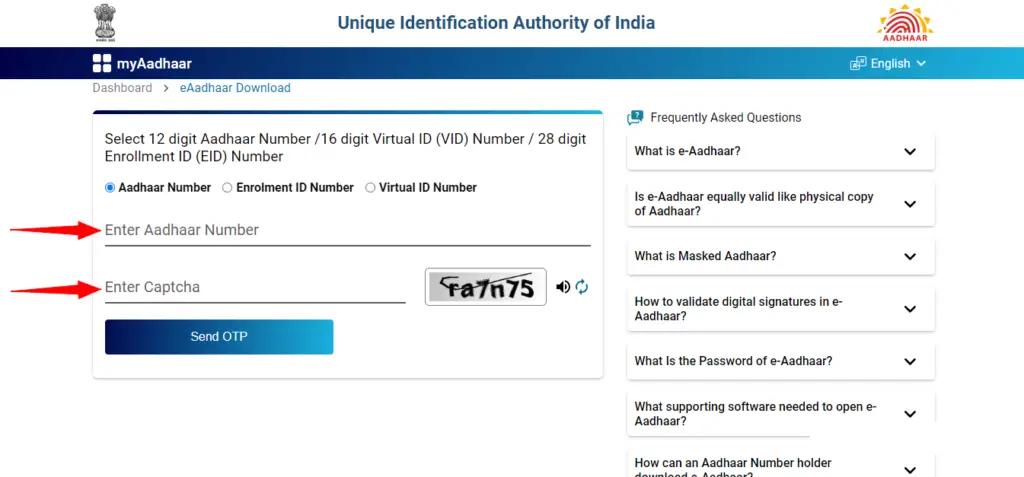
- You will receive an OTP on your registered mobile number.
- Enter the OTP and click on “Verify and Download.” ( If you want to download a “Masked Aadhar Card” then please select “Do you want a masked Aadhaar?” )
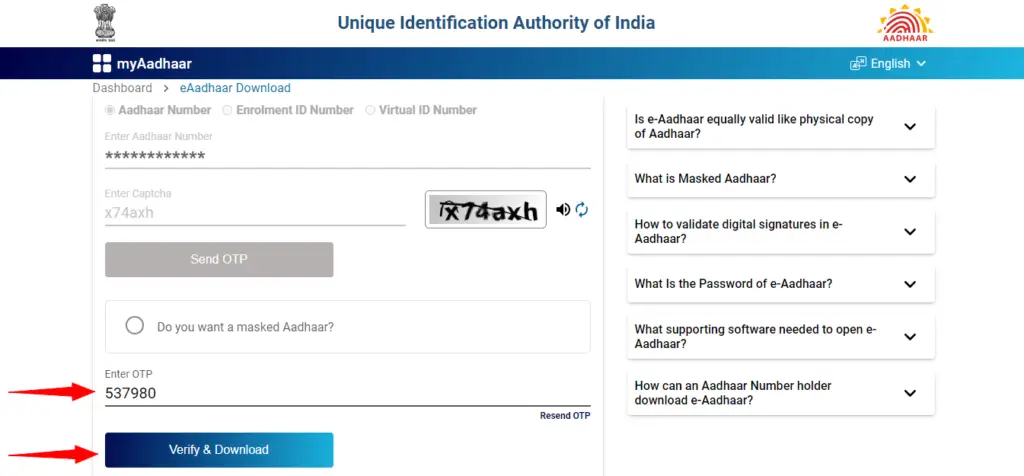
- Now the E-Aadhar will start downloading automatically. You can view your downloaded aadhar as mentioned below:
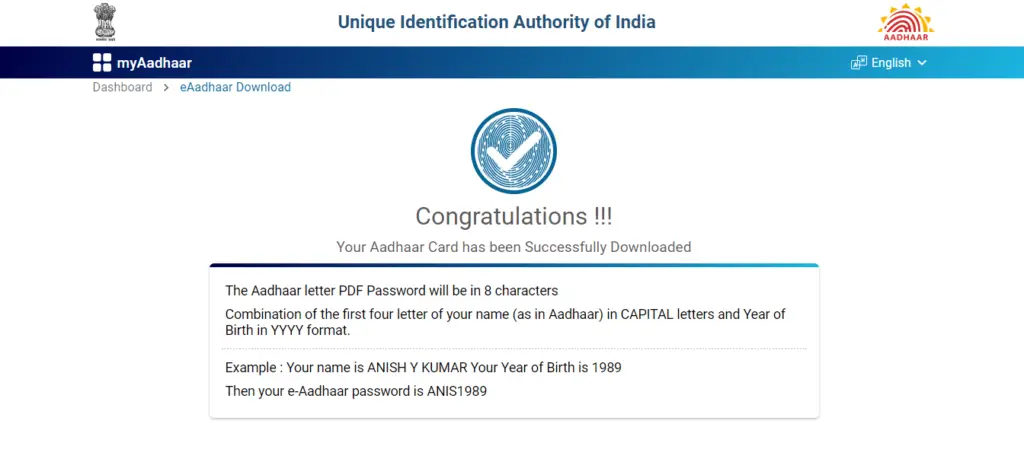
How to Open the downloaded e-Aadhar
Once you’ve downloaded your e-Aadhar, it is important to know how to open it as it is password protected. The password to open your Aadhar PDF file is a combination of the first four letters of your name (in capital letters) and your year of birth.
Example:
- Name: Suresh Kumar
- Birth Year: 1980
- Password: SURE1980
Make sure you have a PDF reader like Adobe Acrobat Reader installed on your device to open the e-Aadhar PDF file.
Frequently Asked Questions
Can I get my Aadhaar letter downloaded online after it is generated?
Yes, once your Aadhaar is generated, eAadhaar can be downloaded online.
Is there any age limit for Aadhaar enrolment?
No, there is no age limit defined for Aadhaar enrolment. Even a newborn baby can get enrolled for Aadhaar.
Can I get enrolled for Aadhaar if any of my fingers or iris is missing?
Yes, you can enroll for Aadhaar even if any or all fingers/iris are missing. The Aadhaar software handles such exceptions.
Do I have to pay any fee for Aadhaar enrolment?
No, Aadhaar enrolment is completely free of cost. You don’t need to pay anything at the enrolment centre.
Do I need to bring original documents for Aadhaar enrolment?
Yes, you need to bring original copies of supporting documents. After enrolment, all documents will be returned along with an acknowledgment slip.
How will the biometric of differently-abled individuals with no fingerprints or rugged hands be captured?
Aadhaar follows an inclusive approach, allowing exceptions where fingerprints cannot be provided, ensuring accessibility for all, including people with disabilities.
I lost my Aadhaar and my mobile number is not registered. Can I get it at an ASK?
Yes, you can visit any UIDAI-run Aadhaar Seva Kendra to download your Aadhaar and get a printout.
What is eAadhaar?
eAadhaar is an electronic copy of Aadhaar that can be downloaded from the UIDAI website. It is equally valid as the physical Aadhaar card.
How to download Aadhaar without a mobile number?
You can download your Aadhaar using your Enrolment ID (EID) or Virtual ID (VID) if your mobile number is not registered with Aadhaar.
Can I use eAadhaar for official purposes?
Yes, eAadhaar is equally valid as the physical Aadhaar for all official purposes.
What are the steps to download eAadhaar?
You can download eAadhaar by visiting the UIDAI website, entering your Aadhaar/Enrolment ID, and following the instructions provided.
Is it safe to share my Aadhaar number?
Yes, it is safe to share your Aadhaar number with authorized entities. However, avoid sharing sensitive personal details along with your Aadhaar unless necessary.

